COVID 19 Exceptional Circumstances Supplementary Payment
The Exceptional Circumstance Supplementary Payment is available for providers/services who need a ‘top up’ to the Early Childhood Education and Care Package payment (base relief payment) the provider/service is already getting through the Early Childhood Education and Care Relief Package, and is intended to ensure that providers and services remain viable during the COVID-19 pandemic.
More Information can be found here
A provider/service will need to complete an online form, which can be found when you open the word document in the above link.
The form will require the applicant to provide supporting reasons and evidence with their application, outlining the need for a higher payment amount. For example, a service may require a higher level of support because the reference period did not accurately reflect typical service provision, because a service has taken on new enrolments since then, or because a service is providing care for longer hours than those shown in the reference period.
JobKeeper
The Department of Education, Skills and Employment has said that services should first determine their eligibility for JobKeeper payments, and initiate an application. In order to determine eligibility, the Department posed the following questions:
- Is the provider/service a sole trader, or do they employ staff?
- Do they have an ABN?
- Are parent fees and Child Care Subsidy the sole source of normal revenue?
- Do you have revenue from other sources? OR
- Has the overall revenue across all the parts of the enterprise fallen by at least 30 per cent?
If the answer to these questions is yes, the provider/service is likely to be eligible to apply for the JobKeeper Payment. In the event that a service is eligible for JobKeeper Payment, the applicant will need to consider how many employees are present who are not short term casuals, and multiply that by $1,500 per fortnight per employee.
Completing the Exceptional Circumstance Supplementary Payment Form
The form will ask the provider/service to provide information about how many children are being cared for and will also ask for details such as:
- What is your provider ID, service ID and Customer Reference Number (CRN)?
- Are you a person with management and control?
- What is your PRODA ID?
- Has your service closed due to COVID-19?
Once the form has been completed, it will be considered by the Department, who will take into account:
- whether the provider/service is eligible for JobKeeper Payment – if a service is eligible, this wage subsidy must be passed on to eligible workers (and will be backdated to 30 March 2020);
- how many children the service is providing care for and how often;
- the number of children actually attending the provider/service; and,
- the hours of care being provided.
If the provider/service is caring for the same number or more children than during the reference period, this would be relevant to the department in considering whether supplementary payment should be made.
If approved, supplementary payment will be added to the base relief payment. This is paid in the following week after approval. Separately, a supplementary top up payment, covering any period between when the application was received and the decision made, will be paid.
Section 9
The department is expecting up to date information.
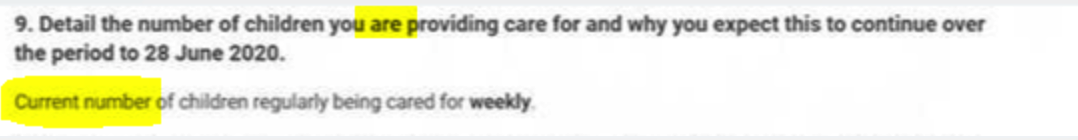
With reference to the following questions:
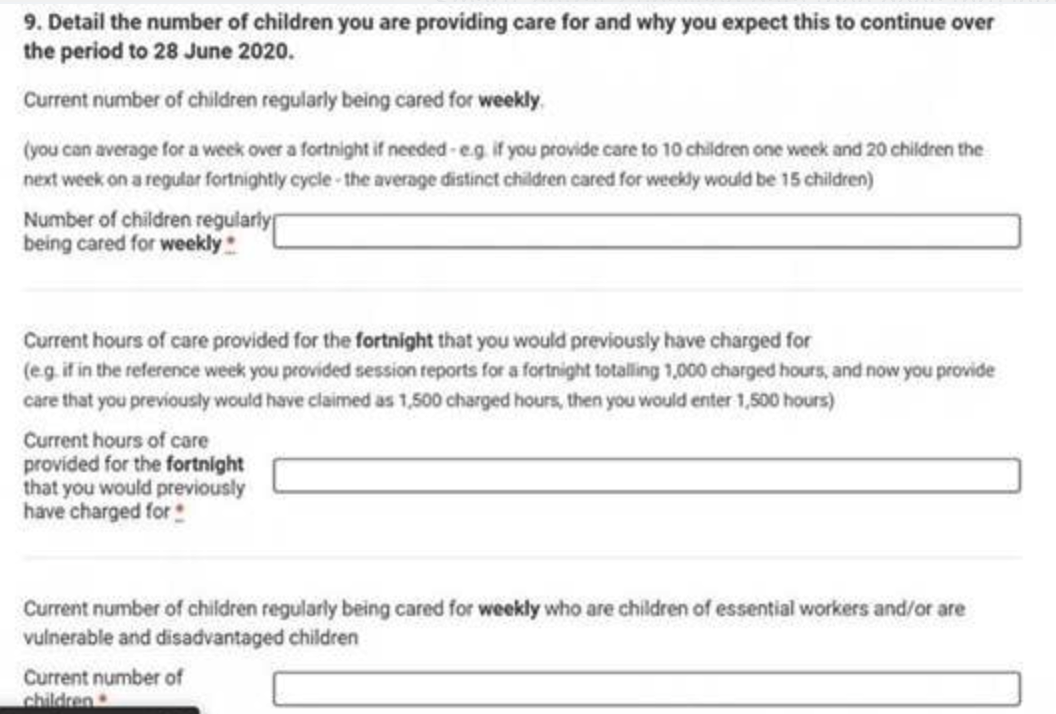
9.1 Number of distinct children regularly being cared for = current enrolled children that would ordinarily be attending the service had COVID-19 not impacted you. Any children who have exited should be excluded.
Note this is not the FTE children, it is the head count (112 if that is the actual number of currently enrolled children)
Note: The weekly attendance TAB will provide attendance numbers. A permanent booking will create an attendance, for those attending and those absent. A casual attendance will also add an attendance to the weekly attendance TAB and numbers.

9.2 Calculate as if you were submitting CCS claims for a fortnight. Sum of attendance hours of each child used in question above (9.1) for a fortnight. Use actual number of children currently attending the service
You can get these numbers from the utilisation report, but first need to “finalise” your attendances, to ensure the data is up to date.
SmartCentral’s help on how to finalise attendances (instead of submitting) can be found here
The utilisation report is found under Extracts -> Reports -> Utilisation Report and is updated within a minute of selecting the finalise button.
9.3: SmartCentral doesn’t have the number of essential workers, vulnerable children, others. Unless you have these answers in your online application’s custom questions.
Extracts -> Analytics -> Supplementary Questions contains the analytics for number of parents who responded to a custom question and you can drill down to find more information per parent.
The Analytic Extract Reports are updated weekly (Sat 9pm) and therefore do not contain any data from the current week.