Claiming SCCB
When you have a family that requires Special Child Care Benefit, you can create a booking for the first 13 weeks. See your child care handbook, for requirements that enable a centre to approve a family for SCCB, for the first 13 weeks.
If a current booking exists, first end date it to the day before SCCB started. Create a new booking. The new booking start & end dates would cover the 13 week date range.

Update the Increased entitlement reason (CRK or TFH) and if required update the increased eligible hours reason.
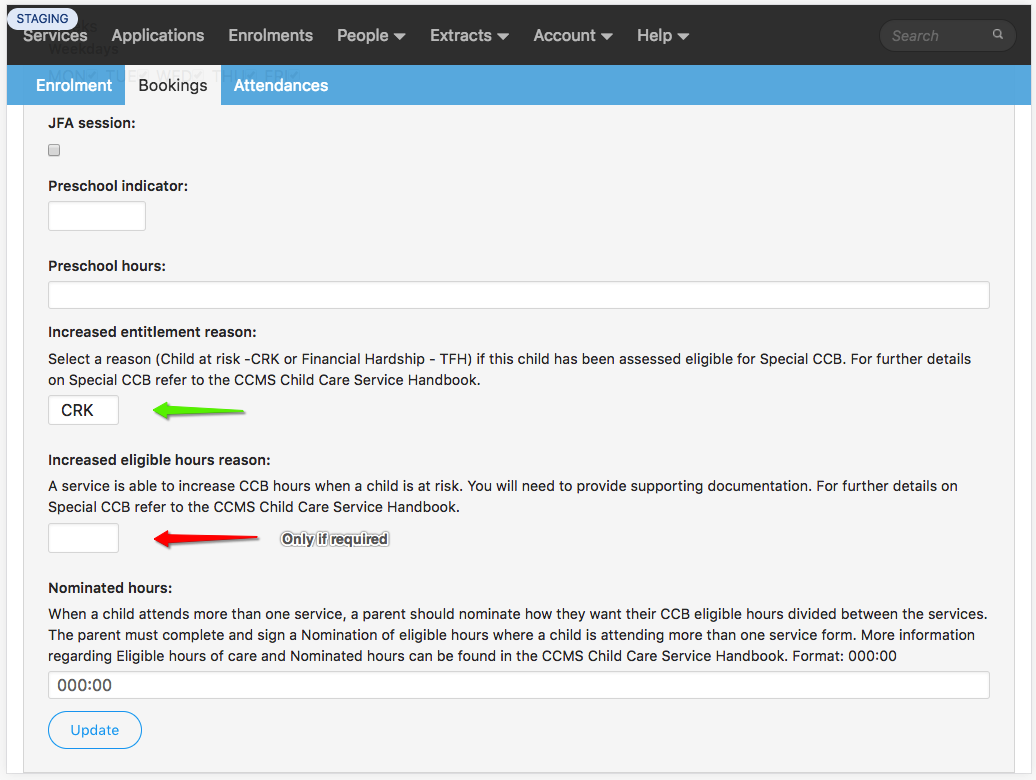
When the attendance session is created automatically, the SCCB details will be added to the attendance, provided the booking SCCB fields have been selected.
You will see a CRK or TFH indicator against the Attendance if the SCCB details have been added.

If the attendance has been submitted without SCCB on it, you will need to cancel the attendance and edit it before resubmitting. Then make sure you have created/updated the SCCB booking before the next session is created.
The attendance will display the SCCB details. If the attendance was created without the SCCB details they can be added via the EDIT button.

You will need an application approved (see your child care handbook) to provide SCCB beyond the first 13 weeks. If granted, you can extend the end date of the SCCB booking. If not granted, you will need a new booking without SCCB to start post the SCCB booking ending.