Global Search
SmartCentral provides a handy shortcut to access any parent or child’s profile page quickly.
In the top right corner of every page is the search bar. Type in here and hit “ENTER” to launch a search across all parent and children records.
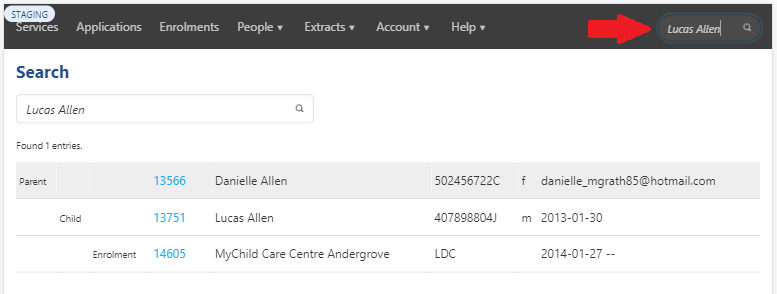
You can search on any of the following pieces of information:
- First Name
- Last Name
- CRN
- Child’s preferred name
- Parent’s email address
The search will find hits on partial words as well.
For example: * Searching on “Tim” will find “Timothy” * Searching on “Lis” will find “Elisabeth” and Elisa”
Parent List
You can access a list of all your parents (past and present) from the People > Parents menu.
On this list you have a number of sort and filter options to locate the parent you want.
- You can search by first name , last name , CRN or email address by typing in the search box.
- You can sort any column with the up and down triangle symbols by clicking onthe symbol
- You can filter any column with the downward caret symbol by clicking and choosing the option you want.