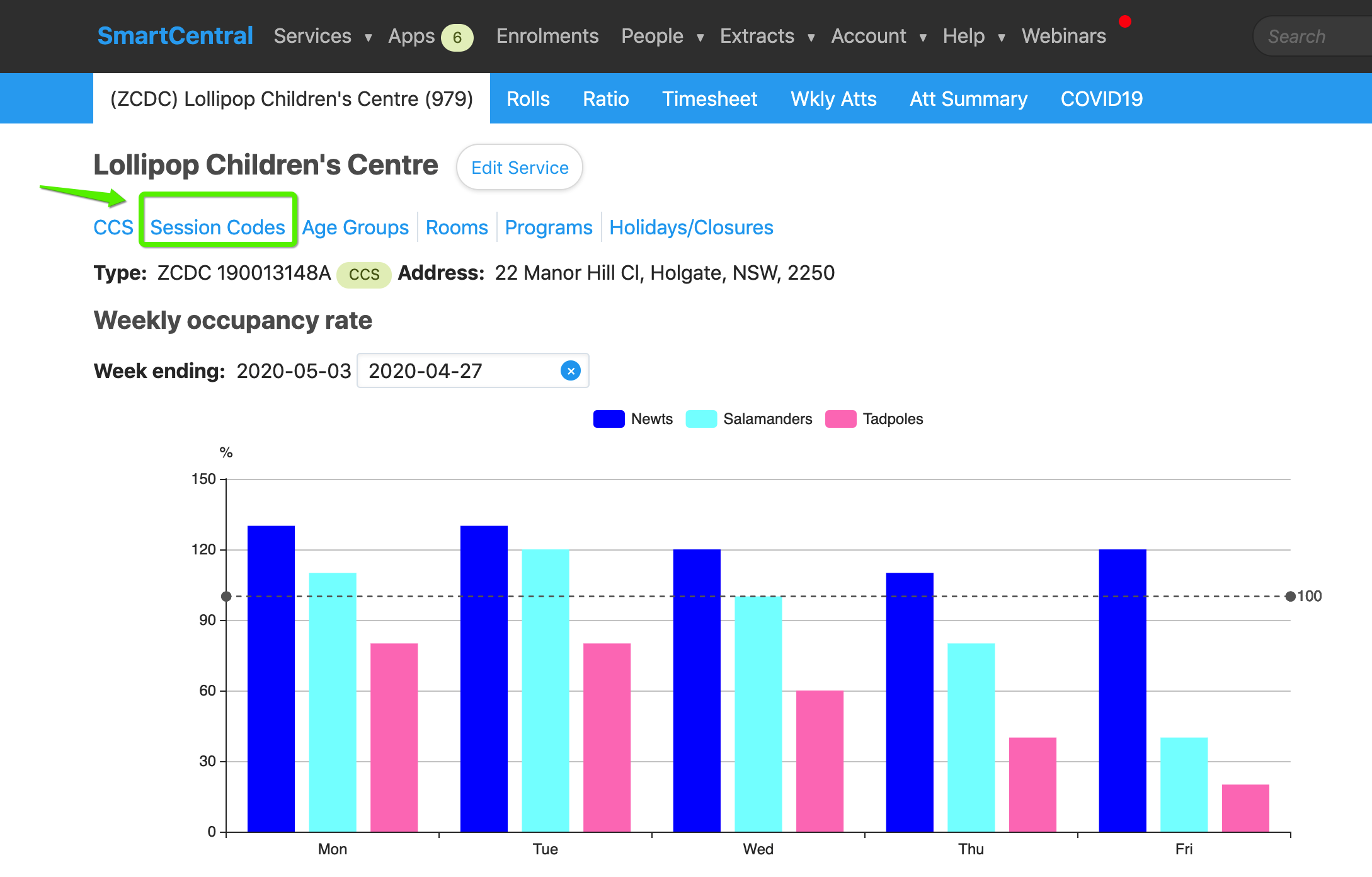

Creating a new session code
To create a new session code (fee) click on the “add new session code” button.
Updating an existing Session Code
To update an existing code click on the code’s name. This will update the code immediately, bookings immediately, Bookings will change immediately, when you select this option, however, be mindful that the change will take effect the next time sessions are generated for the roll.
You can use the code to change an existing session code’s hours, make the code active/inactive, public (true or false), an Hourly Rate, and/or to add a formula.
Alternatively, to update a session code’s hours or other attributes in the future, you can create a new session code. However, you must then end date existing bookings and create new future dated bookings with the new session code.
SmartCentral’s help on Session Formulas can be found here
Updating a session Code’s Fee Amount.
To update the fee amount, click on “update fee”. You can update the amount immediately, or set a future date. All bookings will be updated with the new fee amount on the date of effect.

Prior to changing session codes, you can notify the parents via email. SmartCentral’s help to send Emails to parents, can be found here
When you create a new fee or update an existing fee and the change becomes current:
- You must edit/save enrolments with permanent bookings, to push the change through to MYGOV. The parent can then confirm the change.
- You can update & email CWAs to the parent