☰
Current Page
Main Menu
Home
Home
Editing
Staff-Discount
Edit
Preview
h1
h2
h3
Keybinding
default
vim
emacs
Markup
Markdown
Plain Text
Pod
RDoc
reStructuredText
AsciiDoc
BibTeX
Creole
MediaWiki
Org-mode
Textile
Help 1
Help 1
Help 1
Help 2
Help 3
Help 4
Help 5
Help 6
Help 7
Help 8
Autosaved text is available. Click the button to restore it.
Restore Text
## Staff Discounts As of Jan 24, 2022, Child care providers can now offer discounted fees to employees with enrolled child/children in the centre. _Please refer to [[https://www.dese.gov.au/early-childhood/announcements/child-care-discount-early-childhood-workforce]] for more information._ #### Follow the steps below on how to set up the Staff Discount and apply it to the Fees: ##### **1.** Add the Staff discount dropdown menu to the system. _a._ Login to the system. Then click Account from the top menu bar. 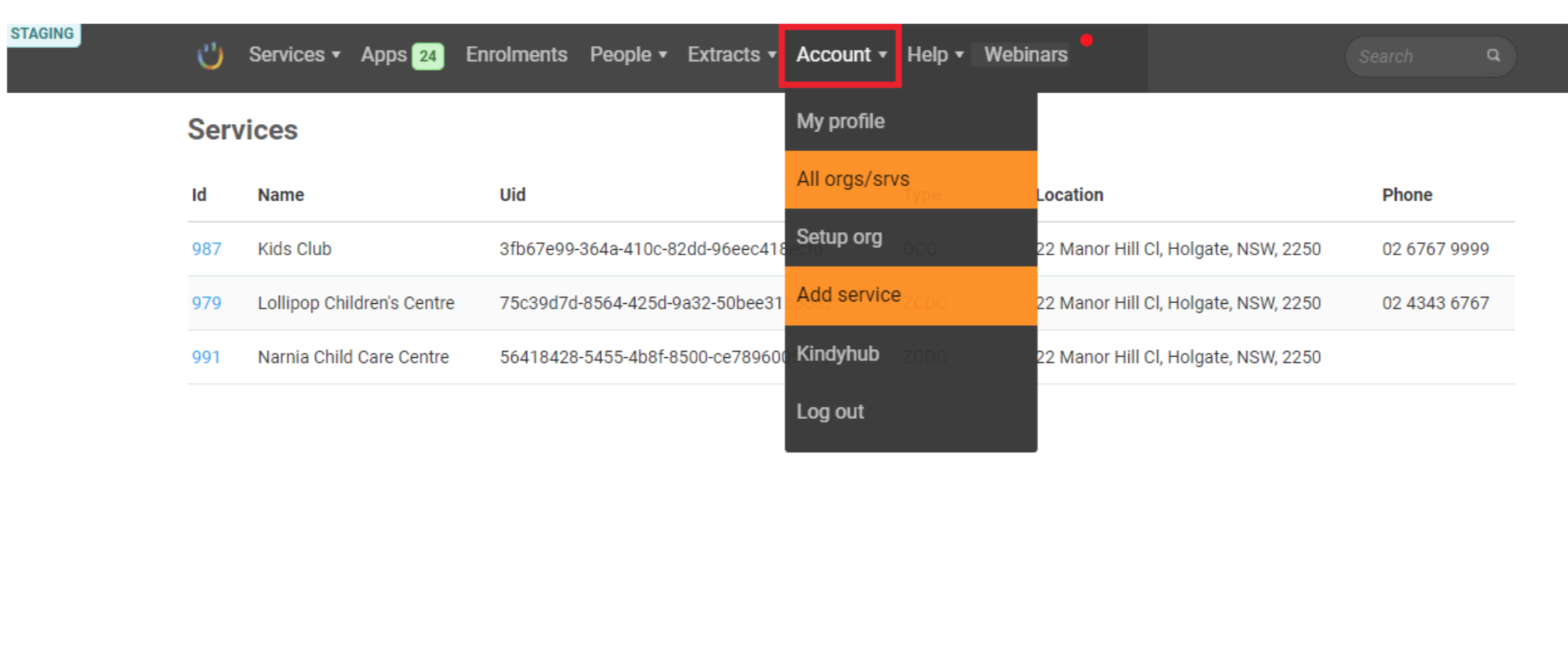 _b._ Drop down menu appears. select setup org. 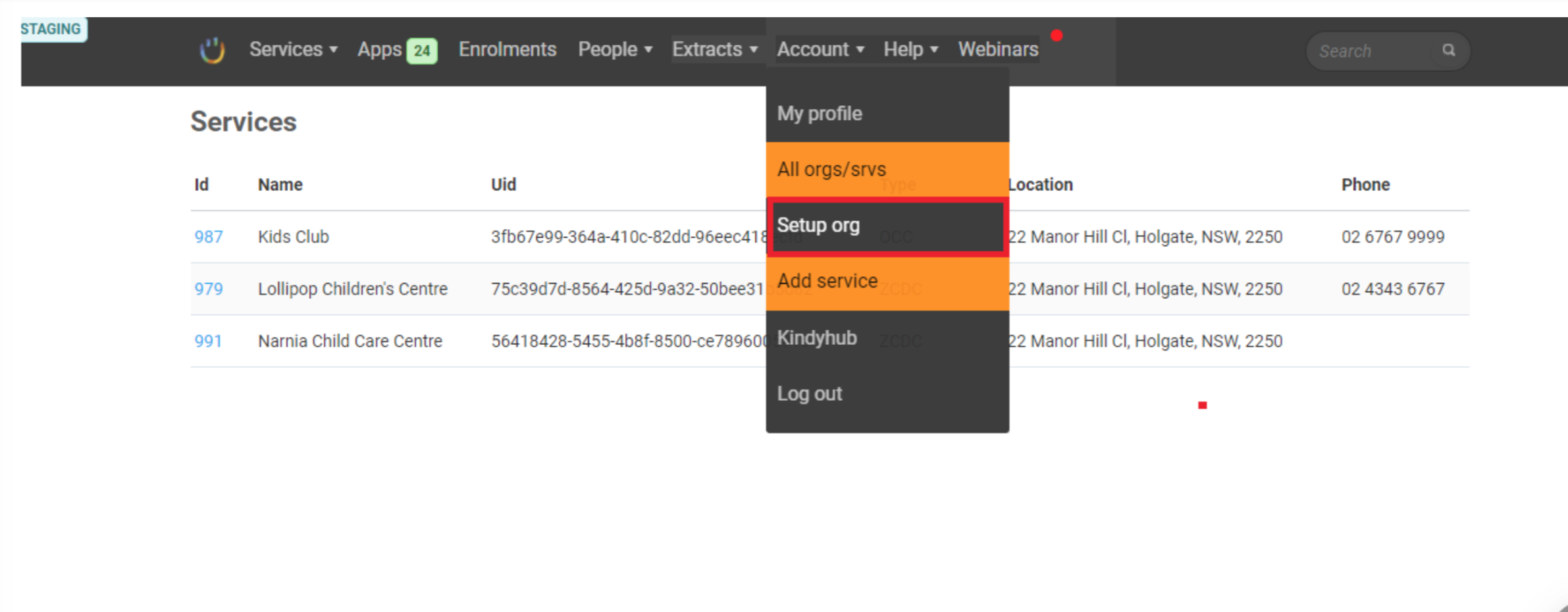 _c._ Setup Edit organisation tab appears. Click the Discounts tab from the menu bar. 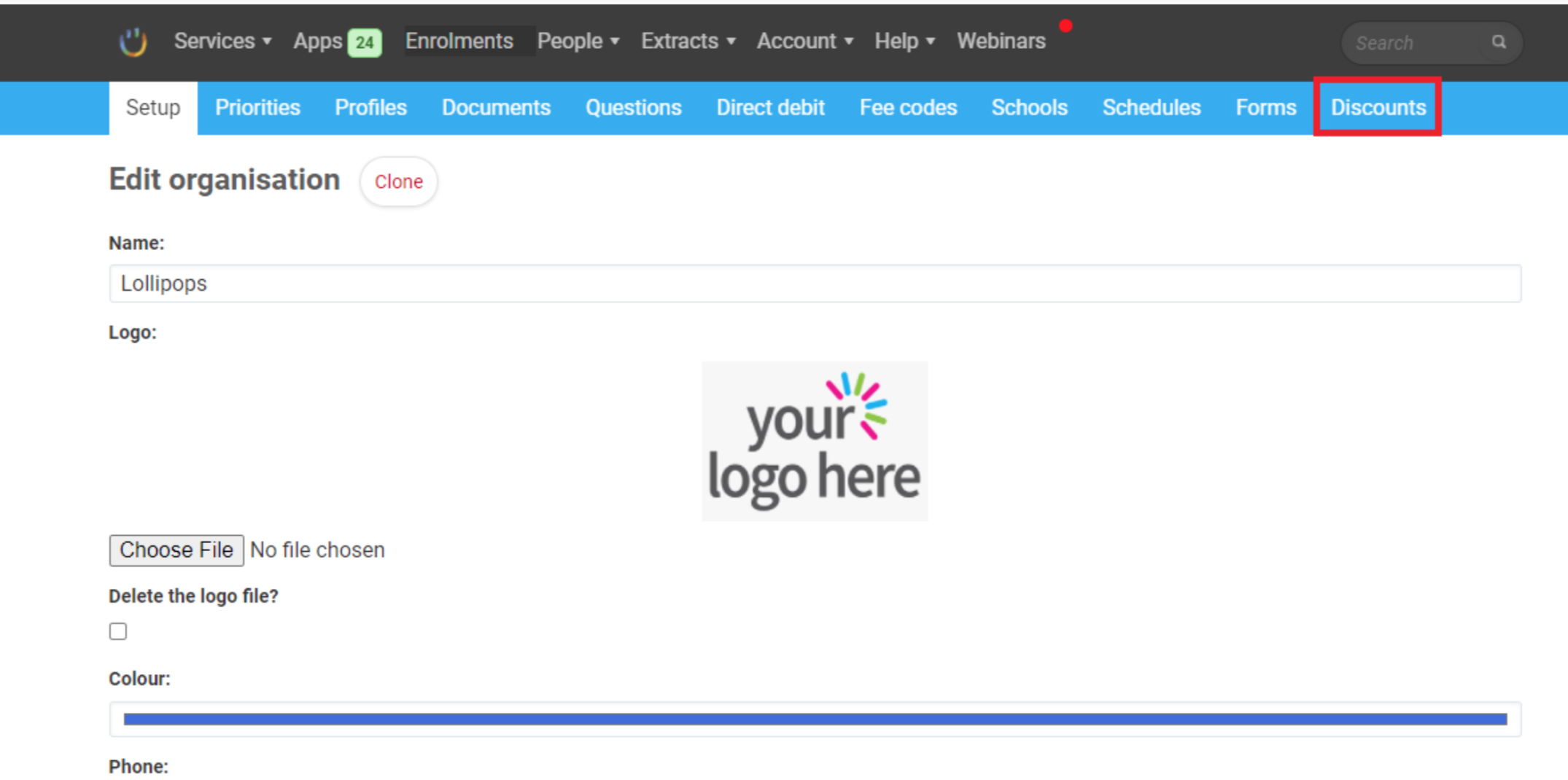 _d._ Staff Discounts Levels tab appears. Add the necessary details on the next blank level: 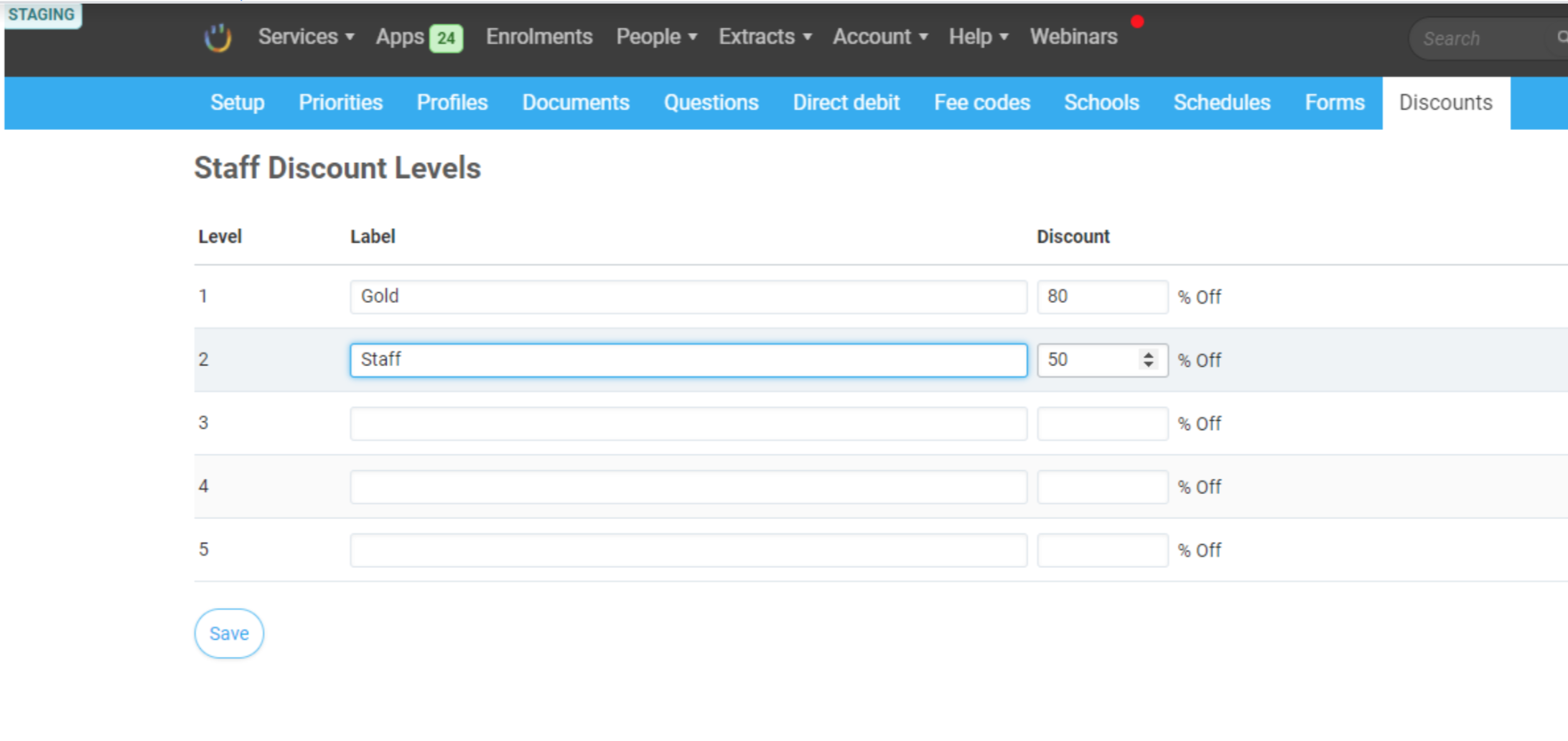 **Level** - the next available level for the discount(Level 1 VIP discounts) **Label** - Enter the name of the Discount to add **Discount** - the percentage of discount to use on the Fees. _e._ Click Save to save the entries 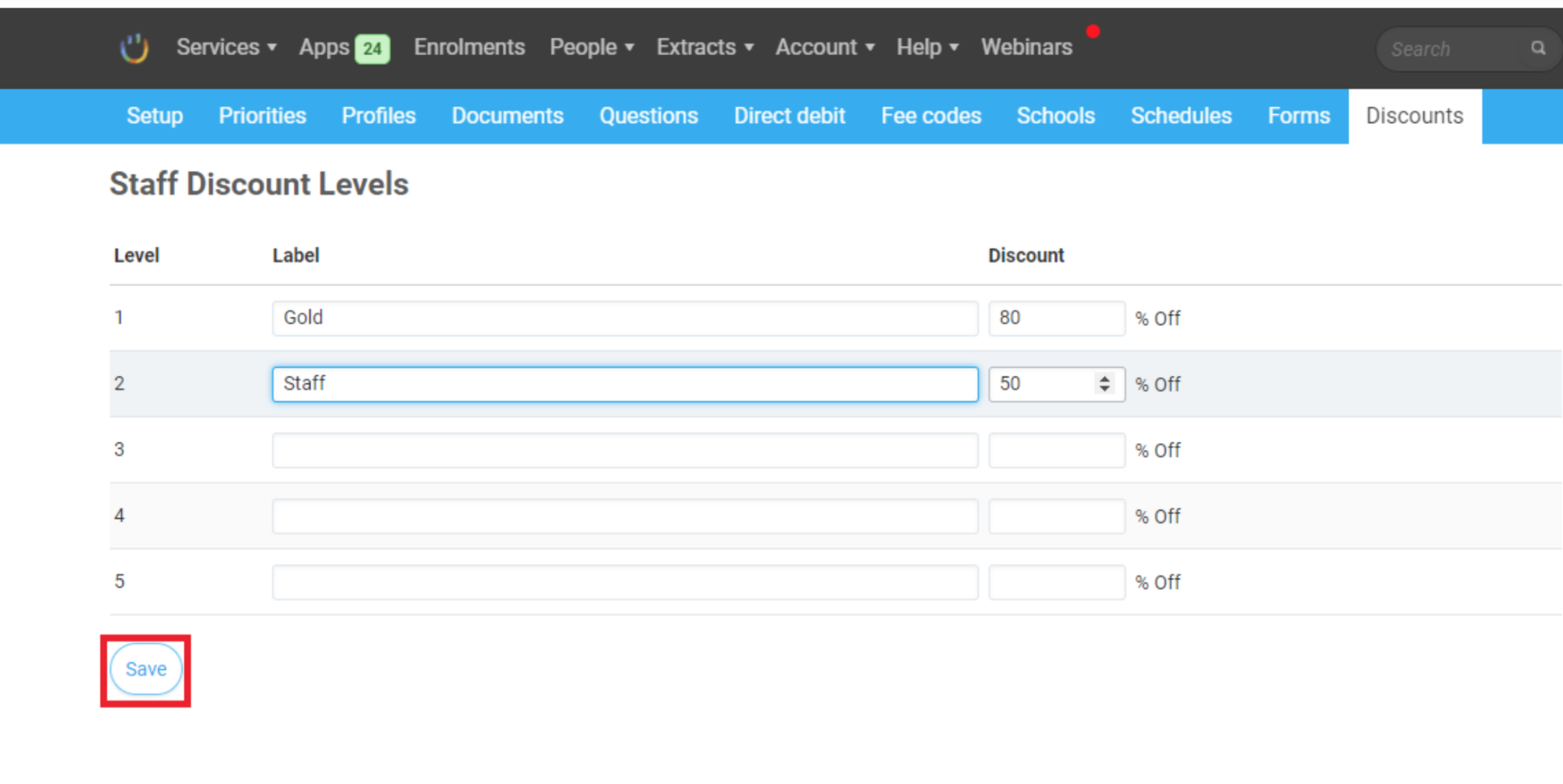 ##### **2.** Apply the Discounts on the Parent’s profile for the enrolment Fees. _a._ Click People from the top menu bar. 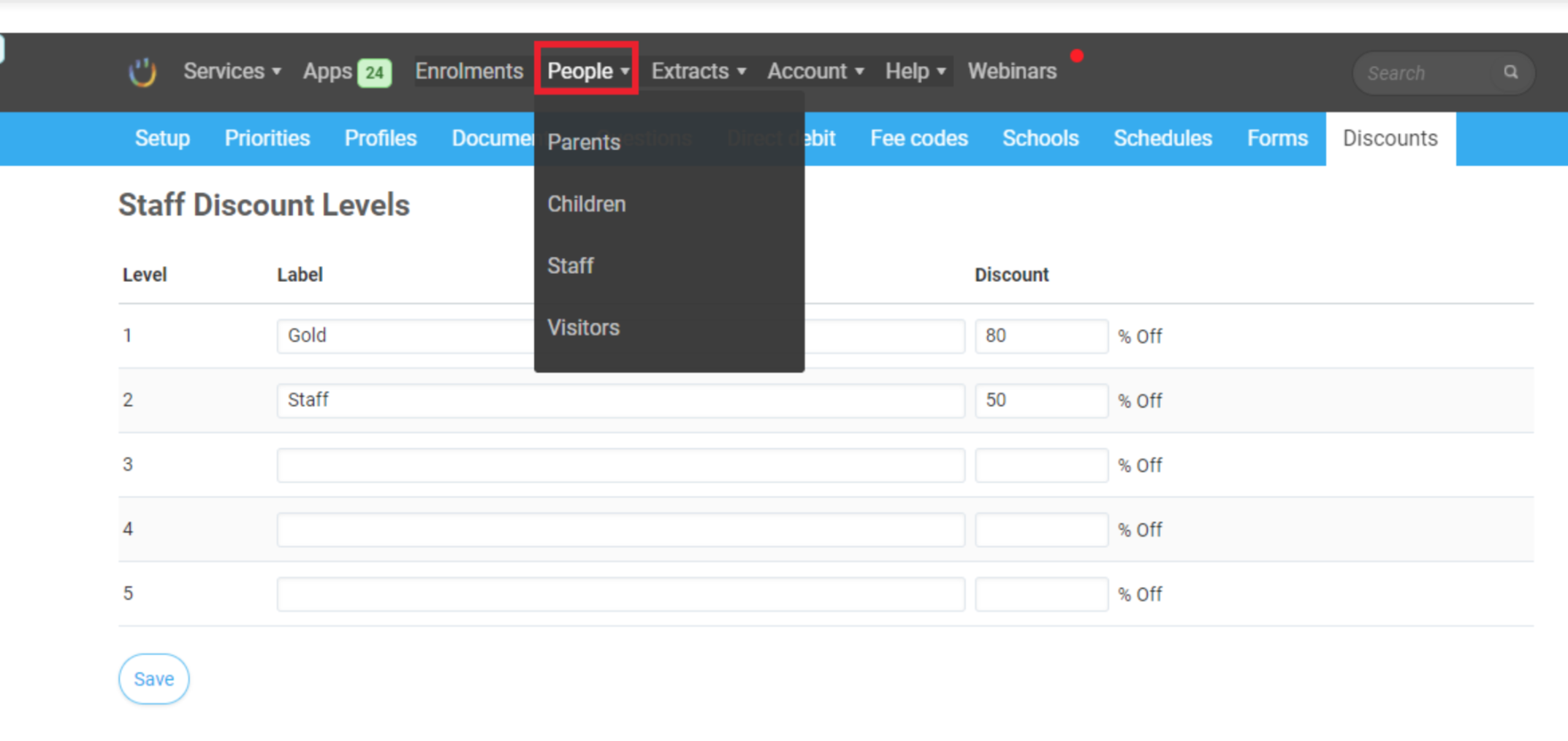 _b._ Drop down menu appears. Select Parents 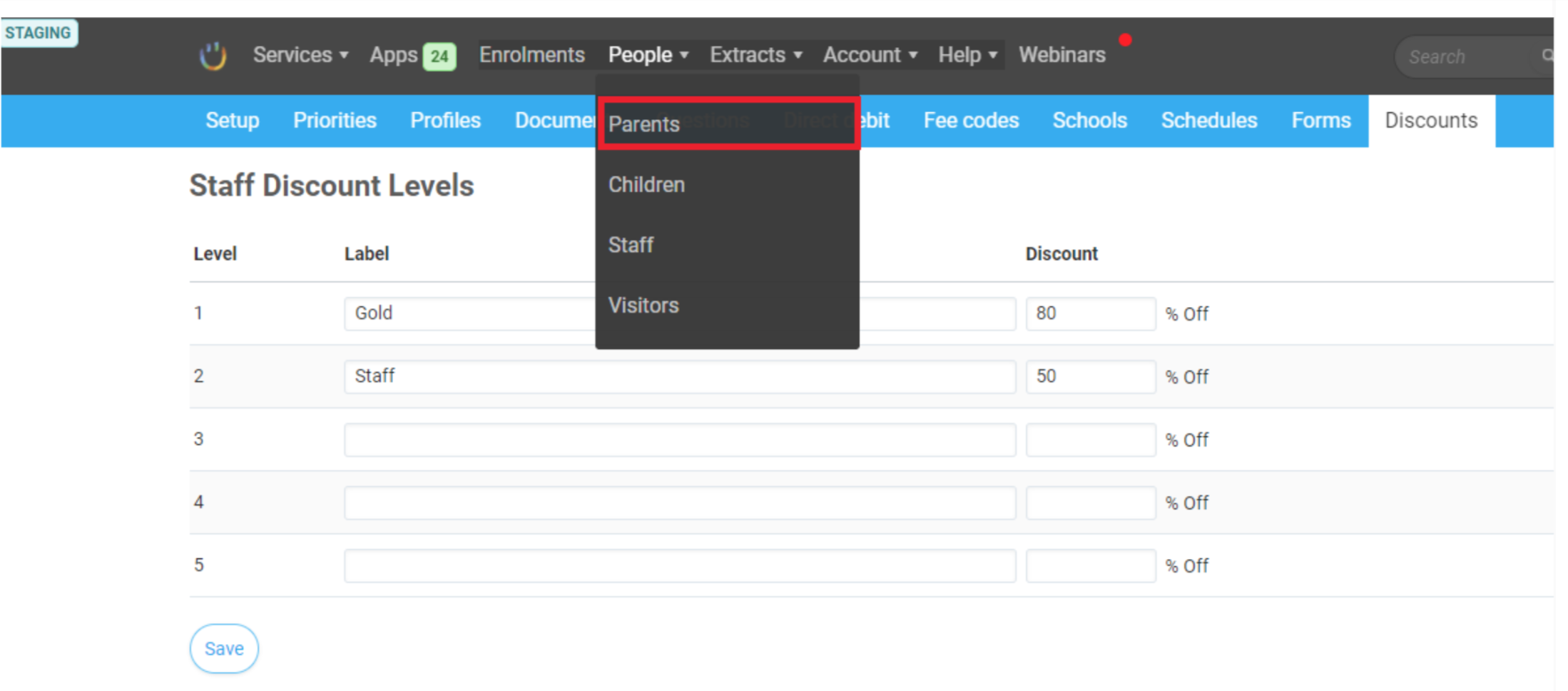 _c._ Enrolments page appears. Select a Service from the dropdown menu 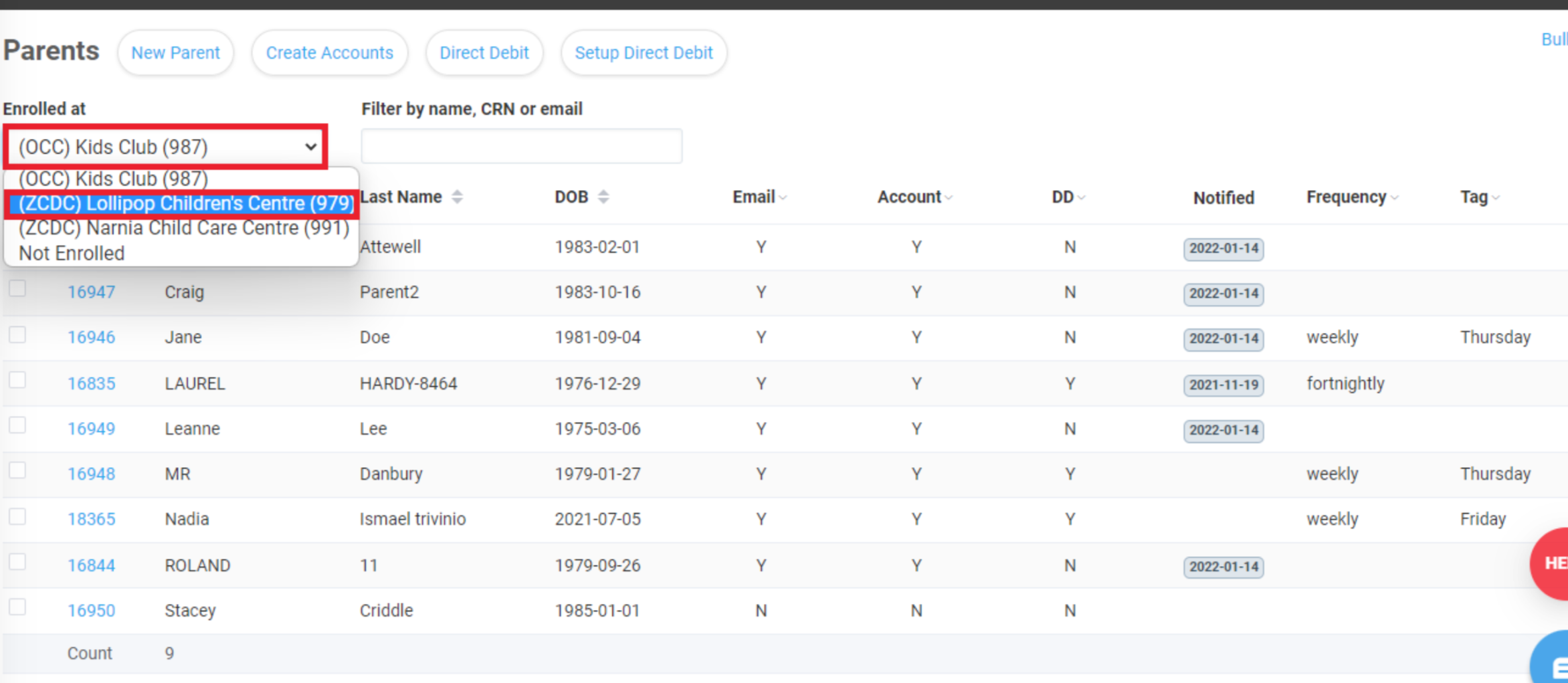 _d._ Selected service appears. Enter the parent’s name 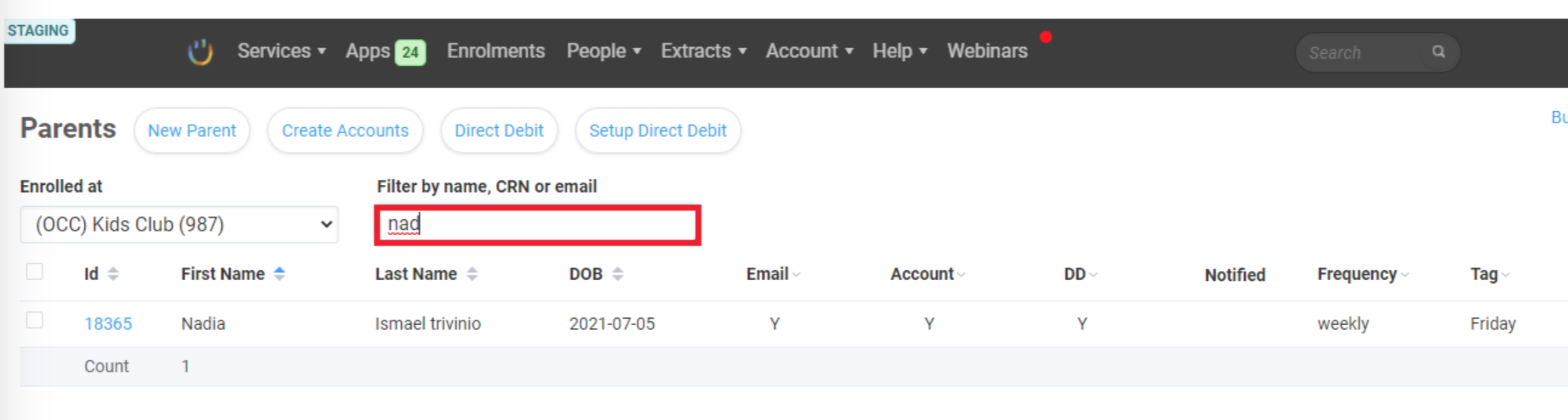 _e._ Filter result appears. Click on the Id number of the parent 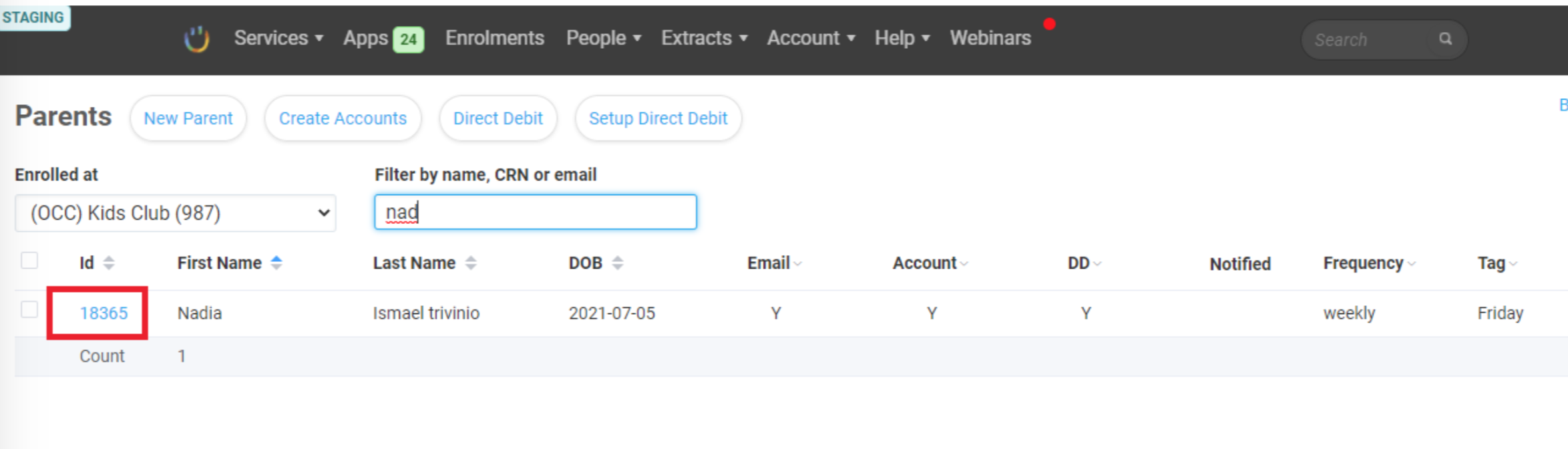 _f._ Parent’s enrolment details page appears. Then, click Profile from the menu bar. 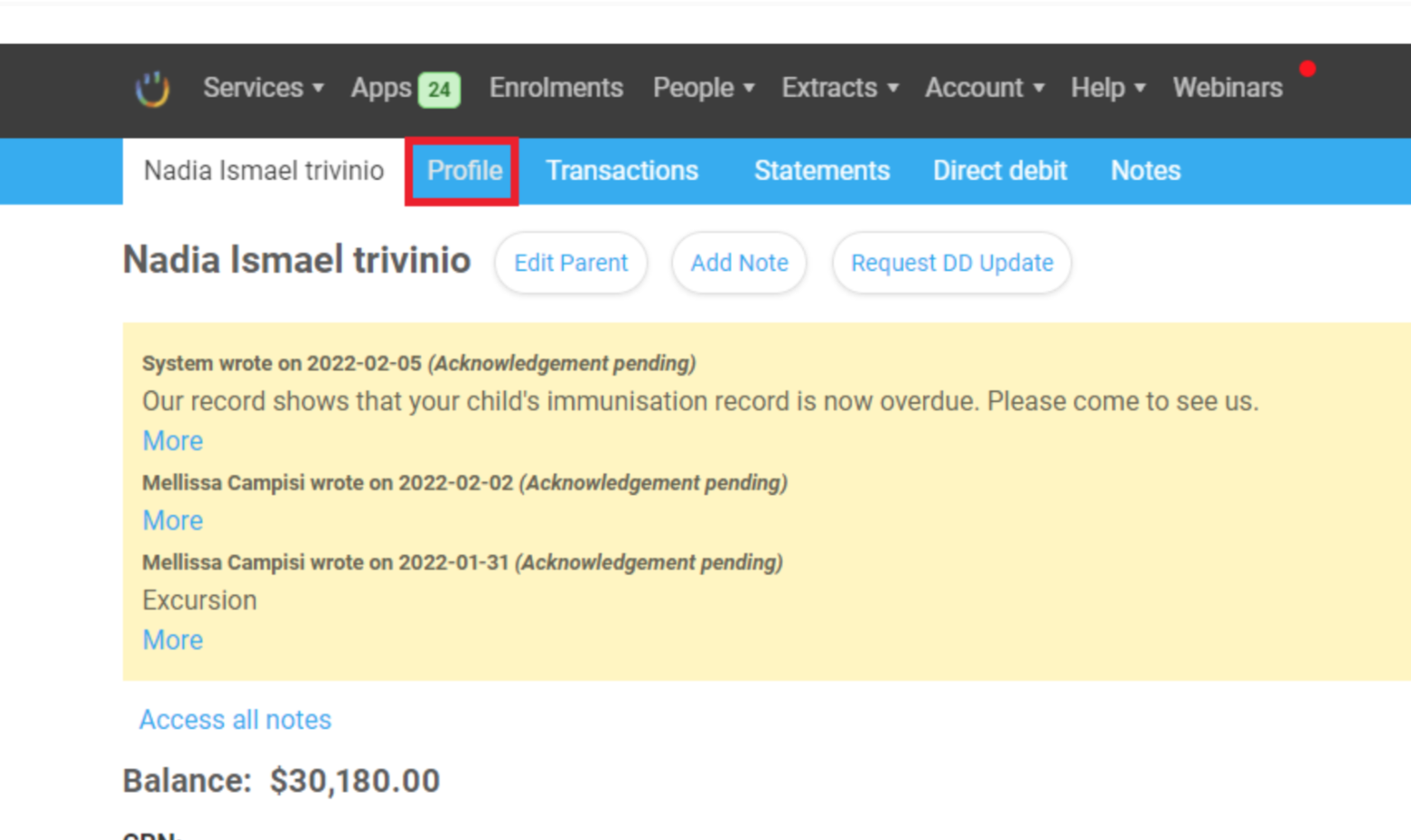 _g._ Profile tab appears. Scroll down to the Staff Discount dropdown menu. Then, select the appropriate discount. 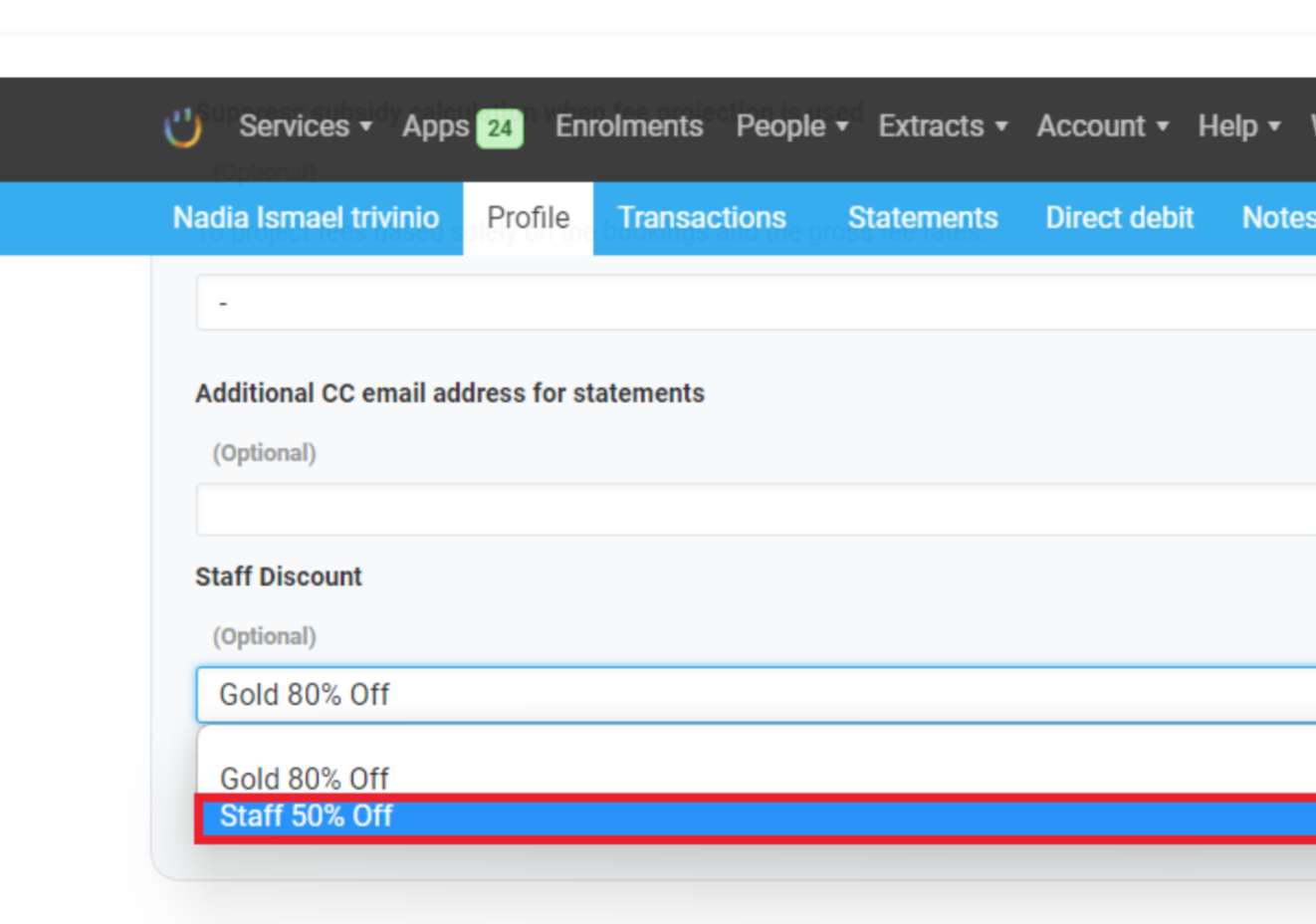 _h._ Save to save the entries. 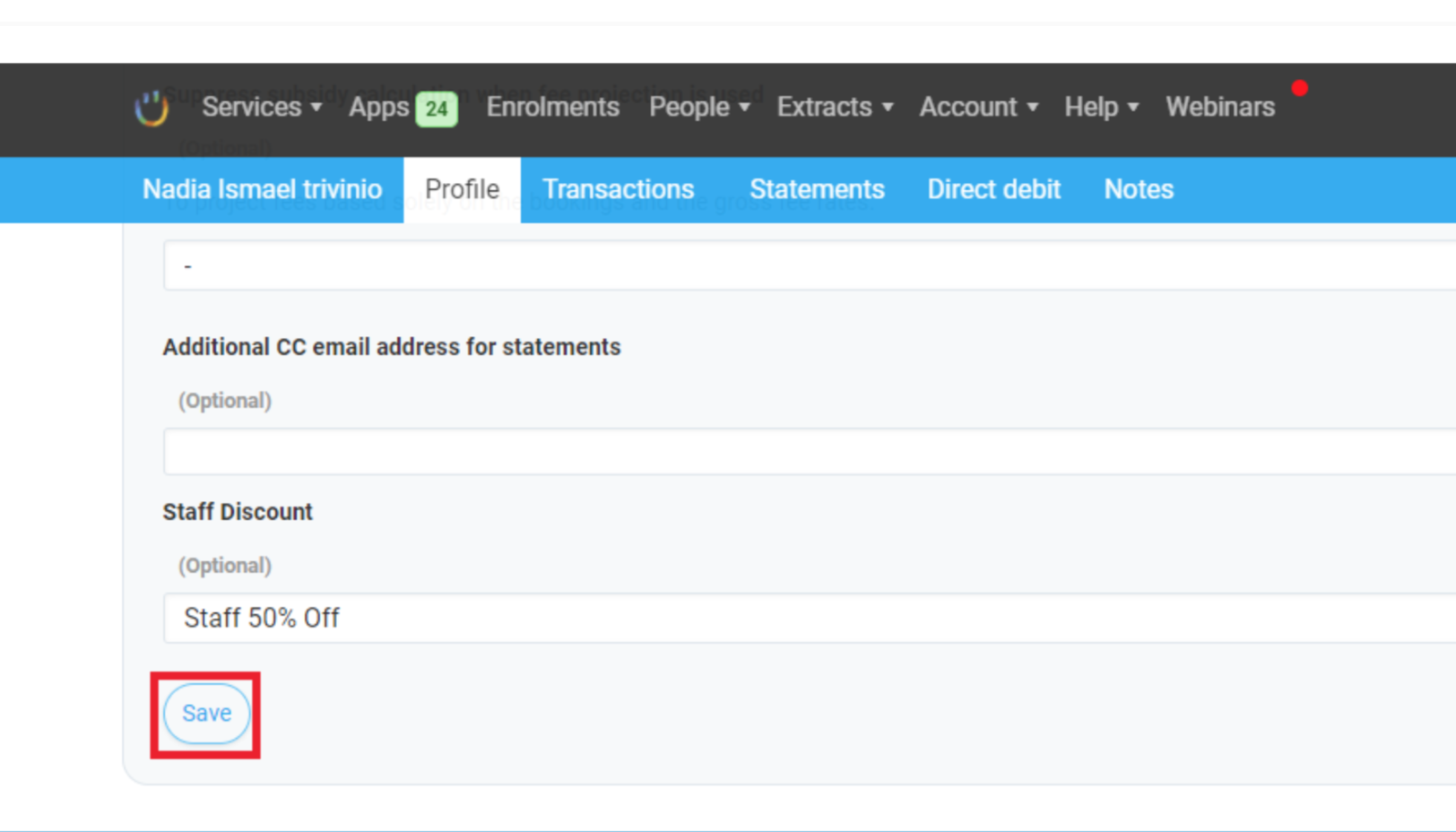 A notification appears that the Parent profile is now updated. 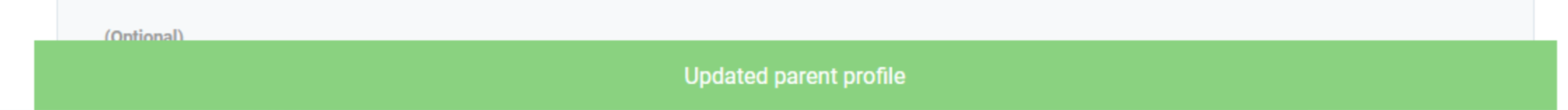
Uploading file...
Edit message:
Cancel