What is this?
Where to find it?
The Start Strong section is located at the bottom of the service entry page.
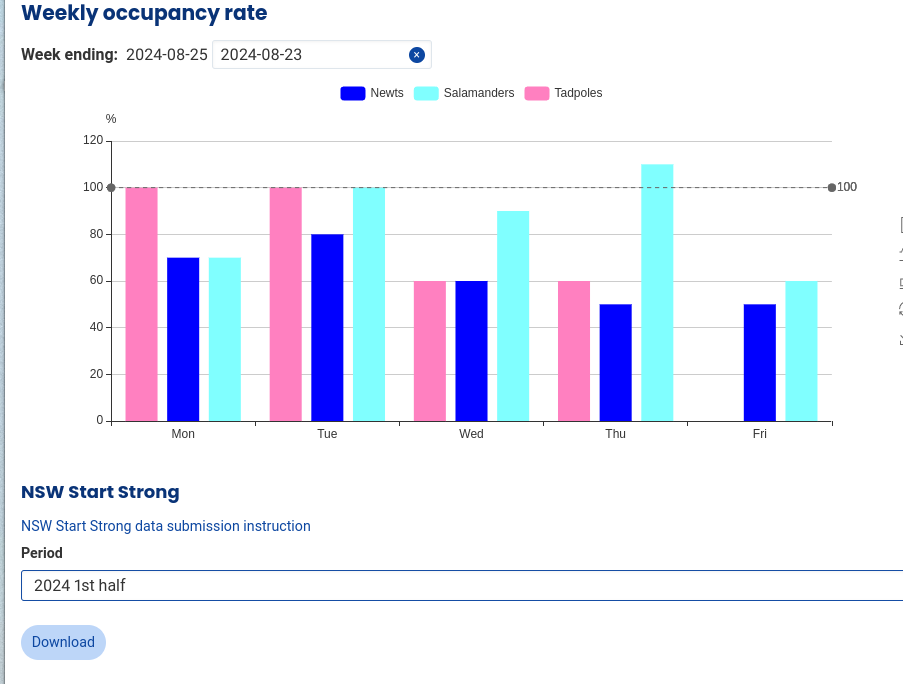
Just choose the correct period and click Download to donwload the CSV file.
Columns A-F (service info) are a bit off, how to fix them all quickly?
We currently do not store all the required information from NQA-ITS, so the pre-generated file may need to be updated. To do this quickly.
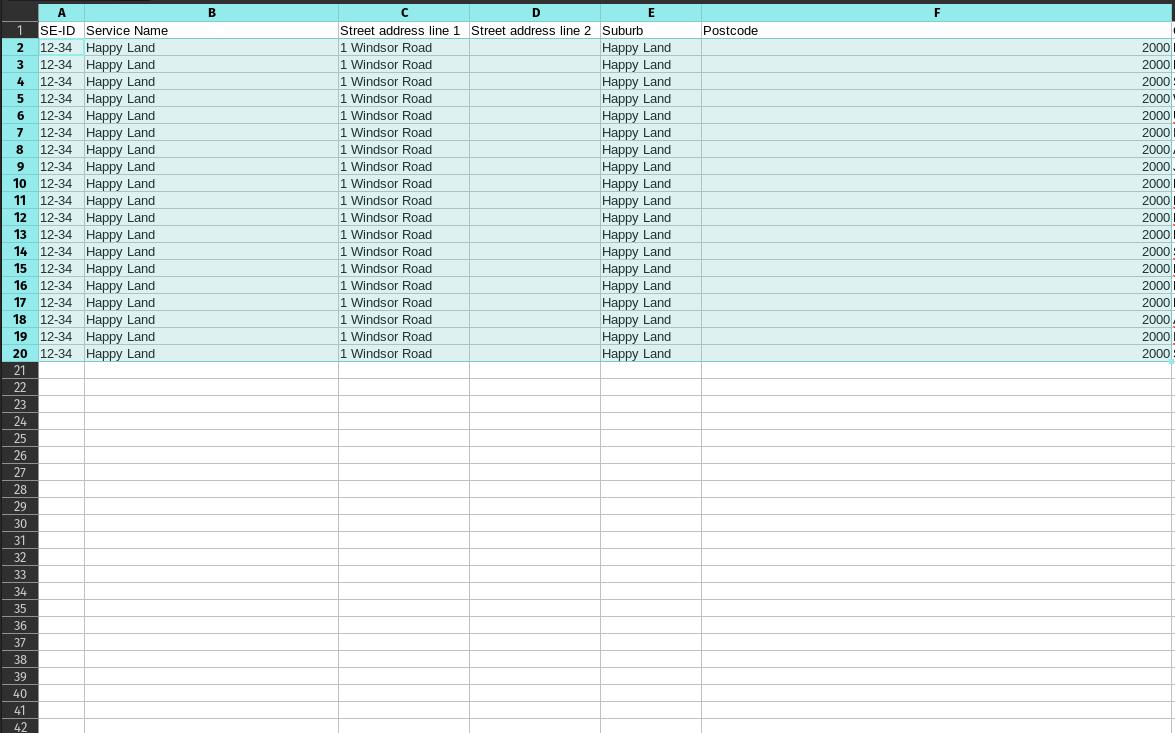
-
Locate your service information from NQA-ITS.
-
Enter them in the first data row, columns A-F.
-
Select the first data row, columns A-F only, and drag down to the last row while holding the click. Now all data rows, from column A-F should be selected.
-
Hit Ctrl + d
Make sure you open and save the file in CSV format and ignore whatever Microsoft warns you.